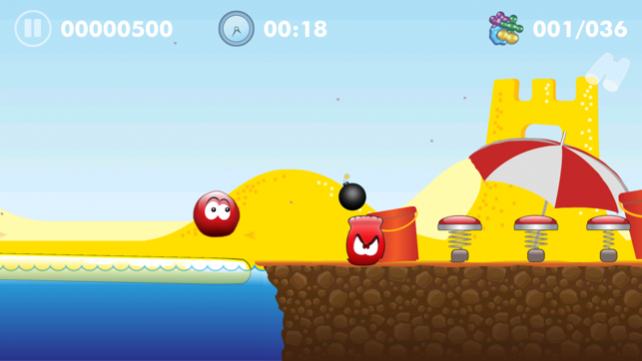Blobster HD2.0
Publisher Description
Get ready to meet one gooey hero…
Blobtopia is at risk from some nasty pollution from the evil Big and Powerful Corporation, and it’s up to you to help! Blobster is an awesome platforming adventure with a twist! Flick the flubbery fella across incredible levels; avoid pitfalls, water hazards, squish pesky bad guys and collect amazing power-ups on your way to cleaning up Blobtopia and defeating Blobzilla!
Blobster Highlights
• Forty unique levels like you’ve never seen before, with more to come.
• Amazing level design will have players in awe as they fling their way through the engrossing campaign.
• Super easy to pick up and play, flick Blobster around using the intuitive control scheme.
• Collect game-changing power ups, including the ability to rocket through the sky, float like an angel or transform into a giant.
• A variety of pesky enemies to squash, each with their own special ability Blobster must overcome.
• Twelve Special Bonus levels—gift them to your buddies.
For more information please visit www.chillingo.comSep 8, 2015 Version 2.0
This app has been updated by Apple to display the Apple Watch app icon.
Various bug fixes and improvements
About Blobster HD
The company that develops Blobster HD is Divine Robot. The latest version released by its developer is 2.0.
To install Blobster HD on your iOS device, just click the green Continue To App button above to start the installation process. The app is listed on our website since 2015-09-08 and was downloaded 5 times. We have already checked if the download link is safe, however for your own protection we recommend that you scan the downloaded app with your antivirus. Your antivirus may detect the Blobster HD as malware if the download link is broken.
How to install Blobster HD on your iOS device:
- Click on the Continue To App button on our website. This will redirect you to the App Store.
- Once the Blobster HD is shown in the iTunes listing of your iOS device, you can start its download and installation. Tap on the GET button to the right of the app to start downloading it.
- If you are not logged-in the iOS appstore app, you'll be prompted for your your Apple ID and/or password.
- After Blobster HD is downloaded, you'll see an INSTALL button to the right. Tap on it to start the actual installation of the iOS app.
- Once installation is finished you can tap on the OPEN button to start it. Its icon will also be added to your device home screen.
Program Details
System requirements
Download information
Pricing
Version History
version 2.0
posted on 2015-09-08
Sep 8, 2015 Version 2.0
This app has been updated by Apple to display the Apple Watch app icon.
Various bug fixes and improvements
version 2.0
posted on 2015-09-08
Sep 8, 2015 Version 2.0
Various bug fixes and improvements
version 2.0
posted on 2015-09-08
Sep 8, 2015 Version 2.0
This app has been updated by Apple to use the latest Apple signing certificate.
Various bug fixes and improvements
version 2.0
posted on 2011-07-14
version 2.0
posted on 1970-01-01
2015年9月8日 Version 2.0
This app has been updated by Apple to use the latest Apple signing certificate.
Various bug fixes and improvements
version 2.0
posted on 1970-01-01
2015年9月8日 Version 2.0
Various bug fixes and improvements